Usage
This plugin makes use of the two components of Symfony Messenger and Serializer. It is highly recommended to have a minimum knowledge of these two components to understand how this integration works.
This plugin is, basically, a simple resource exporter from Sylius to ActiveCampaign. The behavior of the plugin for each resource can be summarized as follows:
- A property containing the resource id of ActiveCampaign is added to the corresponding resource on Sylius.
- Each resource has a corresponding enqueuer. The enqueuer takes care of queuing a message on the Symfony Messenger bus. To decide which event to queue, the enqueuer first looks to see if the ActiveCampaign id persisted on the Sylius resource is present, if this is the case an update event is queued. Either, it searches for an ActiveCampaign resource that is already present through the use of some unique properties. If a resource is founded, the ActiveCampaign ID of that resource is persisted on the Sylius resource property and an update event is queued. Finally, if none of the above has occurred, a resource creation on ActiveCampaign event is queued.
- After the first installation and/or after each resource creation/modification/removal event on Sylius, the enqueuer is called so a proper Message is dispatched to the Symfony Messenger.
- For each ActiveCampaign resource message there is a Create, Edit, and Remove Handler. These handlers are responsible for mapping the Sylius resource to an ActiveCampaign resource, sending it to the ActiveCampaign WS, and then reading the response. Of course, each of the handlers is slightly different from this standard, for example: currently, only the creation returns the response from the WS to persist the id on the Sylius resource, or the remove handler does not map the Sylius resource as it has none need. Communication with the WS of ActiveCampaign takes place thanks to the Symfony Serializer component.
The 4 managed ActiveCampaign resources are the following:
- Contact
- Connection
- Ecommerce Customer
- Ecommerce Order/Abandoned Cart
Contact
The ActiveCampaign’s Contact is the equivalent for the Sylius Customer. It is the more “customizable” resource thanks to the FieldValues properties. You don’t need to decorate all the ContactMapper to add a custom field collected in your store forms. You could simply listen for the webgriffe.sylius_active_campaign_plugin.mapper.customer.pre_add_field_values event. This event will dispatch a Symfony\Component\EventDispatcher\GenericEvent containing the Customer as subject and an array of fieldValues as argument. Populate this argument with your custom field values. Remember that every item of this array should be an instance of the Webgriffe\SyliusActiveCampaignPlugin\Model\ActiveCampaign\FieldValueInterface.
Before creating the resource on ActiveCampaign, the ContactEnqueuer queries for a corresponding contact with the same email.
Contact tags
To complete your contact you will probably have to add some tags to this contact. If this is your case there is nothing to more simple than add this tags to your contact 😀. After the creation or the update of a Sylius customer a new Message ContactTagsAdder will be dispatched to the messenger bus. The ContactTagsAdderHandler will use the webgriffe.sylius_active_campaign_plugin.resolver.contact_tags service to resolve a list of tags to add to the contact. By default, this service will return an empty list, but you can customize it by overriding this service and by making it implements the Webgriffe\SyliusActiveCampaignPlugin\Resolver\ContactTagsResolverInterface. The more beautiful thing is that you don’t have to worry about retrieve the ActiveCampaign tag’s id, the plugin will do it for you 🎉. You just have to return an array of tags as string. The value of each item is the tag that will be added to the contact; then the plugin will check if the tag exists or not, if not it will create it. Then it will try to add to the contact.
NB The plugin does not “update” the tags of the contact, it will simply add the tags returned from the
ContactTagsResolverInterface.
Contact list subscription
It is probably that, with your customer, you are using also one or more contact lists, and that you want to synchronize the contact’s status subscription to that list by your Sylius store. Well, that’s also our case 😎! Unfortunately, every use of the lists on your ActiveCampaign could be different from others, so can not be one solution for everyone, but with this in mind, we thought about a solution that could be easily customized and that will be as simple as we could, just like Sylius self is 😀.
So, we have thought that a usual starting point could be having a contact list for every channel and that this list could be different by each channel you have, or that you could also not have at all a list for a given channel. To do so, we have added a property to your Channel entity, the ActiveCampaign list id. This field can be customized by your admin channel page and should contain the id of the list for that channel, or you can leave it empty for not add the contact to a list.
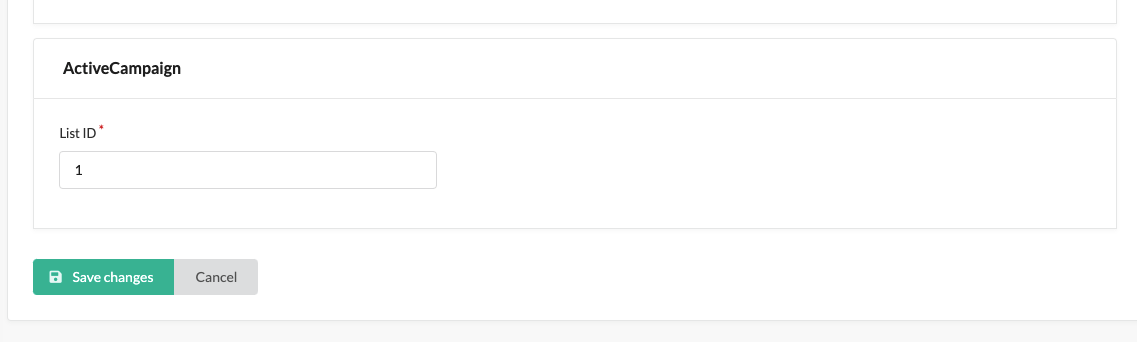
With the create/update of a Sylius customer a new ContactListsSubscriber message is dispatched. The ContactListsSubscriberHandler will then use the CustomerChannelsResolver to determine the channels for which a contact list subscription should be created or updated. Then each channel will check if a list id is provided, if not it will skip that channel. Then the ListSubscriptionStatusResolverInterface service is called. This service is responsible for retrieving, given a customer and a channel, the ActiveCampaign’s list subscription status. If this fails the procedure will continue with the next channel, otherwise it will create or update the contact list subscription with the resolved status. As you will have understood, the core of this procedure is the implementation of the ListSubscriptionStatusResolverInterface, for this reason we have prepared two implementations of this interface. The default one, installed by default with the plugin there is the ChannelCustomerBasedListSubscriptionStatusResolver, but you can use also the CustomerBasedListSubscriptionStatusResolver. Remember that the ContactListsSubscriberHandler will “try” to resolve the list subscription status, so if something is wrong, or you don’t want that, in certain conditions, the list subscription status will be changed or created, then you can throw any exception that implements the Webgriffe\SyliusActiveCampaignPlugin\Exception\ListSubscriptionStatusResolverExceptionInterface interface. This exception will be caught by the handler and the list subscription will not be created or updated.
ChannelCustomerBasedListSubscriptionStatusResolver. This service (webgriffe.sylius_active_campaign_plugin.resolver.channel_customer_based_list_subscription_status) uses the ChannelCustomer association created for the Ecommerce Customer (you will have a look at this association in a few in the Ecommerce Customer’s chapter, for the moment just take the concept of this relationship between a Customer and a Channel). This service will then use thelistSubscriptionStatusproperty on the ChannelCustomer entity. By default, if this field is null it will avoid creating or updating that association, otherwise, it will use the int of that field that should be one of the defined in theWebgriffe\SyliusActiveCampaignPlugin\Resolver\ListSubscriptionStatusResolverInterface. Obviously, you can customize this and for example, create a list subscription for the contact with the unconfirmed status if the field is empty, and you want that all contacts are associated with the given list.CustomerBasedListSubscriptionStatusResolver. This service (webgriffe.sylius_active_campaign_plugin.resolver.customer_based_list_subscription_status) uses the Customer’s propertyisSubscribedToNewsletter. Obviously, this field is applied to the customer by Sylius, so his value is used for all the channel’s lists. If it is true the contact will be subscribed to all the lists and vice-versa. This service could be exactly what you need if you only have a channel or a list, but it’s the less customizable and for this reason, it is not the default method used by the handler. To use this service you just have to override thewebgriffe.sylius_active_campaign_plugin.message_handler.contact.lists_subscriberservice definition’s arguments by replacing thewebgriffe.sylius_active_campaign_plugin.resolver.channel_customer_based_list_subscription_statuswithwebgriffe.sylius_active_campaign_plugin.resolver.customer_based_list_subscription_status.
Update the contact list subscription
If you have enabled the contact list subscription feature it could be probably that you need also to have a return from ActiveCampaign if this state change on this system. Let’s make an example: The customer have subscribed to the newsletter, so it has been subscribed to a contact’s list. But, after a while, the customer chooses to unsubscribe from this list thanks to the email link. When the customer make some update to his data or when a new contact update is dispatched, the contact will be subscribed again in the list if the subscription status is not touched. This will cause a problem for you contact and your business image. In order to prevent this we have thought to use the ActiveCampaign’s webhook functionality to receive the new list status subscription. First, if you have skipped the app_routes step in the installation you should add this route to your application. Then, you should add the webhook on ActiveCampaign. Of course, you could add the webhook manually from the app dashboard, but we have prepared a command to add it directly from your Sylius store, check the First setup docs on how to launch this command.
When the webhook comes from ActiveCampaign a new ContactListsUpdater message is dispatched to the bus. Then the ContactListsUpdaterHandler will catch this message and make an HTTP get request to retrieve the updated contact from ActiveCampaign. Now, as for the subscriber, there are two possibilities to update the status of the list subscription that both implement the Webgriffe\SyliusActiveCampaignPlugin\Updater\ListSubscriptionStatusUpdaterInterface.
ChannelCustomerBasedListSubscriptionStatusUpdater. This service (webgriffe.sylius_active_campaign_plugin.updater.channel_customer_based_list_subscription_status) is the default used by the handler. It will try to retrieve the Channel Customer association and update the status of the subscription on that entity.CustomerBasedListSubscriptionStatusUpdater. This service (webgriffe.sylius_active_campaign_plugin.updater.customer_based_list_subscription_status) uses the isSubscribedToNewsletter Customer’s property, so it will update this entity. To use this service you just have to override thewebgriffe.sylius_active_campaign_plugin.message_handler.contact.lists_updaterservice definition’s arguments by replacing thewebgriffe.sylius_active_campaign_plugin.updater.channel_customer_based_list_subscription_statuswithwebgriffe.sylius_active_campaign_plugin.updater.customer_based_list_subscription_status.
NOTE! If you use the customer’s isSubscribedToNewsletter property, and you have more than one list you probably have to customize the StatusUpdater service to update the status only if the status comes from a certain list or by others logic.
Connection
The ActiveCampaign’s Connection is the equivalent of the Sylius Channel. We have opted for this way instead of making only one connection to allow more flexible use on ActiveCampaign’s integrations.
Before creating the resource on ActiveCampaign, the ConnectionEnqueuer queries for a corresponding connection with the same service (static to sylius) and externalid (the channel’s code).
Ecommerce Customer
There is no ActiveCampaign’s Ecommerce Customer equivalent on Sylius Standard. So, the plugin offers a simple way to add a new Sylius resource ChannelCustomer which is a simple Channel-Customer association. The ActiveCampaign Ecommerce Customer’s id is persisted on this entity. By default, the Ecommerce Customer is created by a Customer and associated with all the Channels. But, especially if you use Sylius Plus, you may not want to do this. In this case, you just need to decorate the Webgriffe\SyliusActiveCampaignPlugin\Resolver\CustomerChannelsResolverInterface service and implement it with your custom logic.
Before creating the resource on ActiveCampaign, the EcommerceCustomerEnqueuer queries for a corresponding ecommerce customer with the same email and connectionid (the channel’s code).
Ecommerce Order/Abandoned Cart
The ActiveCampaign’s Ecommerce Order is the equivalent of the Sylius Order. In addition, as done on Sylius, The Abandoned Cart is the same entity as the Ecommerce Order, so also the Abandoned Cart is related to the Sylius Order.
But what if you need to export to ActiveCampaign only some Sylius Orders? Simply, just override the logic inside the findAllToEnqueue OrderRepository’s method. So, you can, for example, exports only orders by some customers.
The EcommerceOrderProductMapper service set the product image url needed to show it in the ActiveCampaign admin dashboard but also for the email template. By default, the service will take the first image for the product, but you can specify a Sylius image type to use for this purpose (for example you could have a main type used to specify the first image of the product). You could also set the Liip imagine filter to apply to the image to be loaded more easily. Set these parameters in the webgriffe_sylius_active_campaign_plugin.yaml file:
webgriffe_sylius_active_campaign:
...
mapper:
ecommerce_order_product:
image_type: 'main'
image_filter: 'sylius_medium'
Before creating the resource on ActiveCampaign, the EcommerceOrderEnqueuer queries for a corresponding ecommerce order with the same email and externalid (the order’s id)/externalcheckoutid (the cart’s id) based on the state of the order (cart or different).
Customer tracking
As stated in the ActiveCampaign documentation , the tool provide an easy way to add website contact tracking to finalize your marketing automations. To add this feature on your store, you should simply add the account id as an environment variable to you app:
WEBGRIFFE_SYLIUS_ACTIVE_CAMPAIGN_ACCOUNT_ID=account-id-sample
Automatically the script will be added to all the website pages. Take note that to works the script needs the email of the contact which is using the website, to retrieve this email the plugin use the CustomerContext Sylius’s service. This one provide always the email if the user is logged in, otherwise it will provide the email only after a guest login for example.
Start with Sylius ActiveCampaign plugin
Here are some points/actions to do or to take inspiration from to start using the plugin: