Webhook
This plugin provides a webhook that can be used to automatically import products from Akeneo PIM to Sylius when they are created or updated. To use the webhook you need to:
- Import the routes needed for the plugin by adding the following to your
config/routes.yamlfile:webgriffe_sylius_akeneo_plugin_webhook: resource: "@WebgriffeSyliusAkeneoPlugin/config/routes/webhook.php"The url of the webhook can be anything you want but it must be the same you will configure in Akeneo PIM. The imported resource will use /akeneo/webhook, but if you prefer you can add any prefix you want or you can completely rewrite the url:
webgriffe_sylius_akeneo_plugin_webhook: path: /akeneo/complete/url/rewrite/webhook methods: [POST] controller: webgriffe_sylius_akeneo.controller.webhook::postActionYou can check the full url with the following command (replace the URL with your own):
bin/console debug:router webgriffe_sylius_akeneo_webhook -
Configure the webhook in Akeneo PIM. Remember that events API are available from Akeneo 5. You can find the webhook configuration in the Akeneo PIM’s menu:
Connect > Connection settings. Select the current data destination connection (the one used from the plugin). Now, select Event subscription from the left menu. Check Event subscription activation and leave unchecked Use product UUID instead of product identifier? (this is not currently supported). Now is time to insert the full URL previously configurated. When you click the Save button, a new secret token will be generated. Copy it and paste it in the plugin’s configuration (see next step).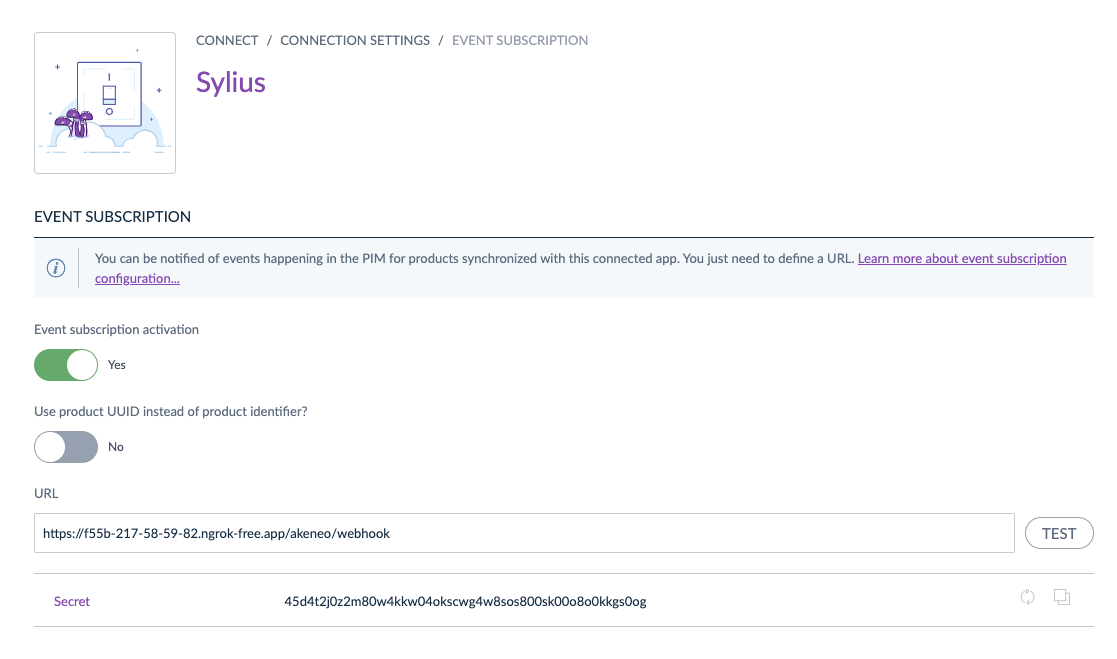
- In the plugin configuration (probably in the file config/packages/webgriffe_sylius_akeneo_plugin.yaml) add the following:
webhook: secret: 'YOUR_TOKEN_VALUE'Replace YOUR_TOKEN_VALUE with the secret token generated previously by Akeneo PIM. As always, we suggest to add this token by using an env variable to keep it secret from the repository ( see Symfony best practices doc).
-
If you want, you can now TEST the webhook with the dedicated button on Akeneo event subscription page. If any error occurs, you can debug the webhook by adjusting the monolog.logger.webgriffe_sylius_akeneo_plugin monolog level to debug, so that you will see if there is something that is currently not working.
- Finally, it is highly suggested that you remove the Product and ProductAssociations importer from the crontab to avoid products imported twice: ```diff
-
-
-
-
-
- /path/to/sylius/bin/console -e prod -q webgriffe:akeneo:import –since-file=/path/to/sylius/var/storage/akeneo-import-sincefile.txt –importer=”Product” –importer=”ProductAssociations” ```
-
-
-
-
-